How to contribute
Quickstart
This documentation project is powered by Docusaurus and maintained on GitHub
The basic steps to contribute to the project are:
- Fork the project on GitHub
- Clone the repository locally
- Install the project dependencies via
npm install - Update existing documentation files with the new content or add new files
- Run Development Server to see changes in real time on localhost
- Build static html files with
npm run build - Test the build locally with
npm run serve - Commit the changes to the repository
- Push the changes to GitHub (only the changed .md files and other static files - Do Not push the built .html files)
- Build and Deployment will be handled by GitHub Actions
GitHub Repository
Branches
There are two branches in the project:
mainis the default branch and is used to maintain the documentationgh-pagesis only used for the deployment of the.htmldocumentation to GitHub Pages
Folders
Docs
Docs are written in Markdown and are stored here
The following attributes can be used to customize the page, e.g. the position on the sidebar, the title and the sidebar label:
---
sidebar_position: 2
sidebar_label: How to contribute
title: How to contribute
---
Folders will added to the sidebar automatically.
You can use a _category_.json file to customize the sidebar label and the position of the folder.
{
"label": "Getting Started",
"position": 3
}
Static Files (e.g. images)
Static files (like images) are stored in the website/static folder here
They will be automatically included in the built and will be accessible via the / path (e.g. images are accessible via /img/robotframeworkguides_logo.png)
Updating Documentation
Run the development server
- Go to directory containing the
package.jsonfile - Download dependencies via
npm install - Run the development server via
npm run start - Open the browser and navigate to
http://localhost:3000 - Make changes to the documentation files and check the changes in real time
Changes are visible in real time in the browser.
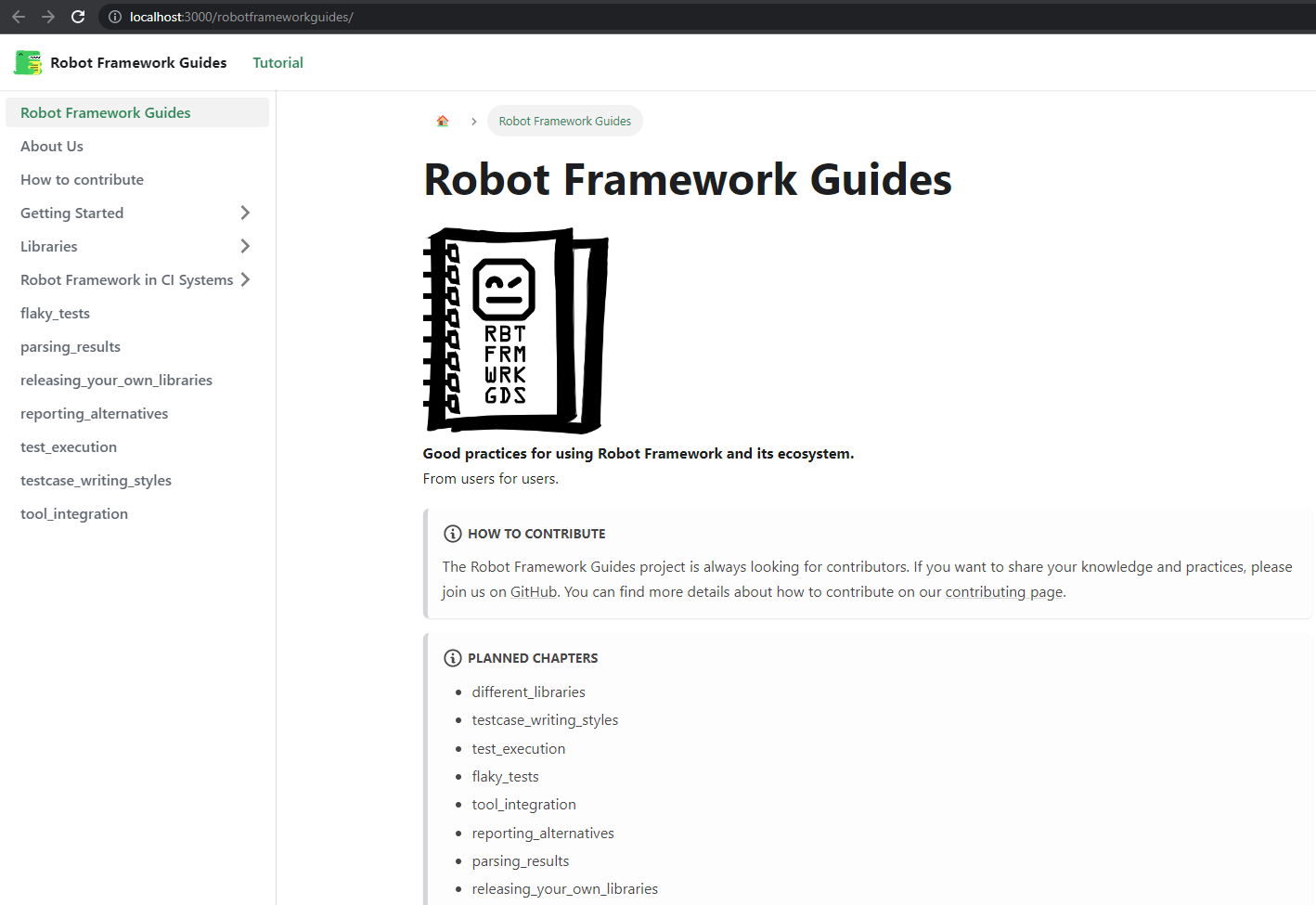
Create Build and Push
- Run the build via
npm run build - Test the build locally with
npm run serve - Open the browser and navigate to
http://localhost:3000to see the build - Commit the changes to the repository
- Push the changes to GitHub (only the changed .md files and other static files - Do Not push the built .html files)